
With over 3.8 Billion active users currently, social media is thriving. Along with being a platform for us all to stay connected, it has become a place to build brands, promote businesses, interact with customers, and to increase your revenues. That is why in this article we will be discussing how real estate agents can use Facebook Advertisements to generate leads and stay in pace with the fast-changing industry.
If you have not run any advertisement on Facebook in the past, then you are in the right place. In this article, we will be providing a step by step instruction on how to set up a Facebook Real Estate Ads or what is popularly called the Lead Generation Ad. We will also be sharing some tips on how you can drastically minimize the risk of having your ad account(s) disabled by Facebook.
Real estate ads for real estate agents have become crucial in the current market; running real estate ad campaigns on social media platforms like Facebook has become an essential marketing strategy for agents looking to generate more leads and grow their businesses.
What are Facebook Real Estate Ads?
Designed specifically for real estate agents and professionals, the Facebook real estate ads are a type of dynamic ad that identifies and helps you plug into an audience pool who are looking for similar property listings. Apart from targeting potential buyers, these ads increase brand exposure, are easy to set up, and attract leads. Moreover, FB ads are highly customizable and you can choose between different formats like colossal ads, video ads, etc.
What do you Need to Launch an Advertisement on Facebook?
To launch an advertisement on Facebook, you will need three things:
- Personal Facebook Account
- Business Page on Facebook
- Business Manager Account (Optional)
These three things will enable you to create and launch Facebook real estate ads campaign. We are sure that you know about personal accounts and Facebook pages but the Business Manager might be new for you, While a Business Manager account is not necessary, it provides numerous benefits. Read ahead to find out what it is why you need it.
What is Facebook’s Business Manager?
Business Manager is a free tool specifically designed by Facebook to help manage and organize your business. Here, you will be able to manage ad accounts, Facebook Pages, and the people who work on them. Business Manager enables you to create multiple ad accounts whenever required. This way you will be able to create a separate account to run multiple campaigns, or to serve different clients and businesses. The tool also provides you with the option to pay for your Facebook real estate ads with different payment methods.
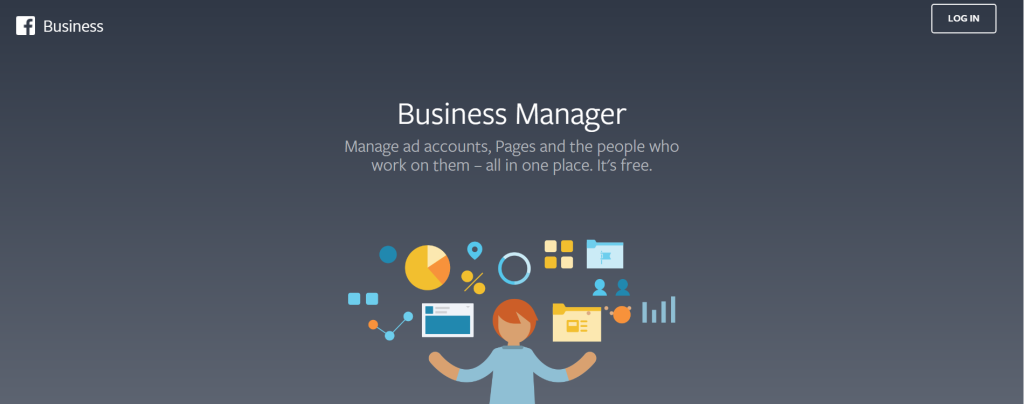
Through the Business Manager, you can easily request access to your clients’ Pages and ad accounts to become an advertiser or analyst. Specific, role-based access to ad accounts can also be provided to a team of people working together. This feature allows a business to easily manage the work and see what responsibilities have been allotted to whom.
If you are involved in multiple business lines, run multiple campaigns at one time, or are extensively involved in Facebook Ads, you must get your business account setup. Through this, you will easily be able to keep your businesses separate and track the performance of all your Facebook real estate ads across different ad accounts.
Business Manager provides you with superior functionality through features built specifically to enable smooth business operations. For example, in your Business Manager account, you can upload your customer database which assists you in targeting custom audience. Such features improve the performance of not only your advertisements but your overall business.
Why you shouldn’t use your Personal Account to Advertise on Facebook?
To publish an ad with Facebook, you don’t necessarily need a Business Manager account. You can just create a personal account with Facebook and use it to launch ad campaigns. But this creates risks and a huge liability for your business. That is because if Facebook thinks that your ad breaches any of their Advertising Policies, they can easily disable your ad account. When this happens, it doesn’t mean that only your one ad account got disabled (which in this case, is your personal account), it implies that you cannot post any advertisements at all.
On the other hand, in Business Manager, you can create multiple ad accounts within a primary one. Now, if Facebook notices a problem with any of your advertisements, only one of your ad accounts will get disabled. After which you can simply create a new ad account and start a new campaign. While you can still appeal to Facebook regarding the disabled ad, this ensures that your work is not delayed due to any reason.
How to Appeal to Facebook for a Disabled Account?
But, it doesn’t mean that you cannot do anything about your disabled account. If you think your ad account was disabled by mistake, you can appeal that to Facebook.
- To do this, simply navigate to your Facebook real estate ads account where you will see a red bar informing you that your account has been disabled. There you will see a “Contact Us” button, clicking upon which you will be able to submit your appeal to Facebook support.
- If this red bar is not visible on your Facebook ad account, you must have received an email regarding your disabled account. There you will find a set of instructions informing you how to appeal your account.
- Even after submitting your ad account, it is not necessary that Facebook will accept your appeal. If your appeal is rejected, then you have no other way of getting your account back up.
How to Create an Ad on Facebook
Step 1: Log in to your Facebook account and navigate to the Create Ad/Ad Manager section
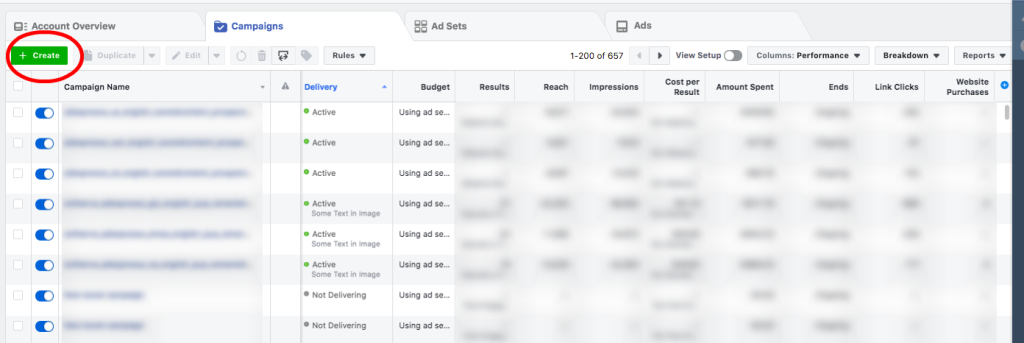
The first step to create Facebook real estate ads is to log in to your Facebook Personal Account or Business Manager account. If you are using a personal account, click on the ‘Create’ button (the plus icon beside your profile on the top) and select ‘Ad’. If you are using Business Manager, just create an Ad Account or navigate to the “Ad Manager” from the menu if you already have one.
Step 2: Creating the Ad
To get started, click on “Create” and choose the “Goal” of your Ad. The goal refers to your purpose in creating the Facebook real estate ads. Here, we will be describing how to create an ad for ‘Lead Generation’ purpose.
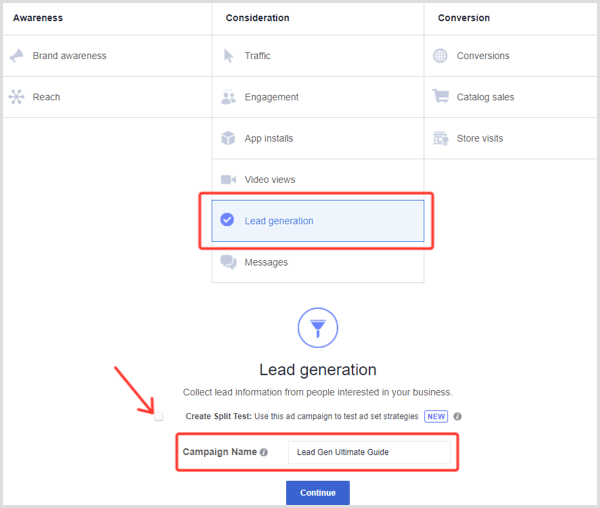
A Lead Generation ad is used to collect information about those users who are interested in the product and/or service of your business. When the user clicks on an ad, Facebook directs them to a form, called an “Instant Form”, in which they can fill with the information the advertiser is seeking. Facebook will then send this information over to you in the form of a lead.
After choosing the goal, you will be redirected to a form where you can fill in necessary information related to the advertisement you want to post.
Step 3: Filling the Form
There are three levels of the Facebook real estate ads campaign form:
- Campaign Level – This is the level where you made adjustments to your entire ad campaign. Here, you can select the goal or objective of your campaign and specify what you are trying to achieve through it.
- Ad Set – This level is to specify who you are targeting. You can make the necessary adjustments to decide who will be seeing your ad.
- Ad – At this level, you will be deciding what exactly your targeted audience or the Facebook user will be seeing when they look at your ad.
We will be discussing such points explicitly while sharing some important tips to help you get the best results from your ad.
Campaign Level
Campaign Name
Here, you can give a name to your Ad Campaign. While this step may seem insignificant, it becomes important if you are running multiple ads at once. If you provide a proper structure to the name, you will save yourself a lot of time. This way, when looking at reports of your campaign you can easily overview them through their labels, see which ones, working and which are not, and optimize and scale them accordingly.
You can label your Facebook real estate ads as per your convenience and needs. One example of a well-structured label is, “Type of Campaign – Ad Set – Type of Ad”. As you can see, in this structure, the major information including the type of campaign (the goal you selected previously), the ad set (who you are targeting), and the type of ad is mentioned. If you are managing multiple ads, this will help you recognize and distinguish your campaigns from another.
Special Ad Categories
This section is for advertisements that come under the credit, employment, housing, or social/political issues category. If your ad is remotely connected to any of these segments, you should choose this option, otherwise, your ad will not be approved by Facebook.
To create an Ad for a Real Estate business, turn on this segment, and choose the Housing option. Under this option, you can create Facebook real estate ads for listings, homeowners insurance, mortgage loans, or related opportunities.
Campaign Details
In this section, the details of your campaign (that you have entered until now) are mentioned. There is nothing that you have to add or change here. So, you can check the details and then continue filling the form.
A/B Test
A/B Testing is a feature through which you can run multiple ads at once and see which ones are performing better. You change variables like ad creative, placement or audience, to determine which strategy is the best for your business. This way you can launch multiple campaigns at the same time without duplicating the campaign and adjusting it.
Once you have chosen the variables that you want to test, Facebook will divide your budget equally to different results. It will then measure the performance of each of the strategies either on a cost per result or cost per conversion basis. A/B testing is recommended when you’re trying to measure the changes you make to your ad and/or want to quickly compare two strategies.
Even though this feature has its uses, we would be sharing the manual approach (later in the article), which gives you more control over your advertisement.
Campaign Budget Optimization
Campaign Budget Optimization is a feature that allows Facebook to allocate your budget on the campaign level. This means that if you are creating multiple Facebook real estate ads, let’s say two, and want to allocate 50% of your budget to each, you will not be able to do that.
When you select this option, you are telling Facebook to spend your budget as it sees fit. Facebook will then distribute your budget in a proportion it feels will get you the maximum benefit. This option is excellent if you are running A/B split testing or multiple ad sets as Facebook has extensive algorithms working to decide what is best for the campaign.
If you want to allocate your budget manually, you can do so at the Ad-set level. This way you will have more control over your budget. You can simply go to the ‘Ad-Set’ level of the form and decide the budget for that particular ad-set. There, you can select the lifetime budget option and also choose the date and time you want to start and end your campaign.
Ad Set Level
Page
In this section, you can choose from which Facebook Page you want to publish your ad. To choose your desired Page, make sure it is linked to your Business Manager account.
Audience
In the audience segment on the Ad-Set level, you can customize who you want to show your ads to. You can choose the location of your audience and even specify the radius from the location you selected. Since real estate comes in the ‘Special Ad Category’ you cannot reduce the radius more than 15 miles.
Another thing you’ll notice is that being in the ‘Special Ad Category’, you cannot filter based on age, gender, demographics, and type of behaviour. Under this section, you can filter your audience by their ‘interests’ that people have. So, we advise that you critically study your audience and then select the things they might be interested in. For example, you can add the names of websites or brands.
Placements
In this section of the form, you will get to decide where exactly you want to place your ad. Your ad can appear on Facebook, Instagram, Messenger, and Audience Network. You can choose if you want your targeted audience to see your ad in the Facebook news feed, Instagram explore, Facebook Stories, or someplace else.
You can either let Facebook make the decision by choosing the automatic placements setting or you can make the selection manually. It is suggested that if you are targeting a small audience, you automate your placements and reach as many people as possible.
If you are placing your Facebook real estate ads manually, then remember that different placements have different dimensions. For example, the ad you have made for Facebook News Feed will not look appropriate in Instagram Stories due to the difference in their aspect ratios.
Ad Level
Ad Setup
When you get to the Ad-level in your form, you need to set up your advertisement. Firstly, you need to choose the format you want to use. You can either select the “Single image on video” or the “Carousel” format (up to ten images or videos in a single ad)
Ad Creatives
In this section, you can upload the media (image or video) and add the text of your advertisement. If you have chosen the Carousel format you will also see additional options to showcase your ad.
Additionally, you can give your advertisement a headline, description, and display link. Then under the “Call to Action” option, you can choose the action you want your audience to take. Here you will be giving them the motive to click on your Facebook real estate ads. For example, you can select the “Learn More” option if you are advertising a project listing. This way, they will know why they are providing you with the necessary information.
Instant Form
To generate a lead you have to enable your audience to provide you with their information. This is done by creating a form that they will be directed to when they click on your ad.
This is exactly what you have to do in this section:
- To create a form for your ad, click on “Create Lead Form”. A window will pop-up where you will be required to give your form a name, add a background image (you can also use the same image you put into the ad), a headline, and a description.
- When you are adding information on your Lead Form, keep it simple, and repeat what your ad said. Make sure not to add a new variable or element on your form that says a different story or fact than your ad. It will prompt a negative response and the user will back-out/click-out.
- Once you add the basic information, you can add questions that the user will be answering. You can either add a custom question or choose from the pre-set questions Facebook provides. Then choose the information you want the user to fill such as first name, phone number, etc.
- Under the Privacy Policy section, you have to add the link to the policy of your business so the person who is filling the form knows that their privacy is protected. The additional benefit of putting this link is that you are letting Facebook know that you take the privacy of its users seriously. This will prevent your ad account from being shut down.
- To complete the form, you have to enter a message that your audience (now a lead) will see after filling out the form. This includes a headline, description, and a call to action.
- After you have added all the details of your form, go to the form setting and “Open” the sharing option. This will enable your audience to share your ad through which you will be able to get free leads. After doing this, you’ll be done creating your form. Just click on “Publish” to publish your advertisement campaign.
6 Innovative Real Estate Facebook ad ideas
Establishing credibility as a local market expert is key to standing out as a realtor. Create data-driven real estate ads showcasing your commanding knowledge of neighborhood housing statistics and trends. Share valuable insights like pricing, inventory levels, and forecasts to position yourself as the go-to guide prospective clients can trust.
- Share local housing data and market insights
Position yourself as the go-to local expert by creating educational real estate ads packed with up-to-date housing data and market insights. Use infographic-style designs to showcase statistics on areas you specialize in, such as median sale prices, inventory levels, days on market, pricing forecasts, and more. This informative approach nurtures trust with prospective clients seeking reliable guidance on when to buy or sell. These ads keep you top-of-mind as the neighborhood authority.
- Showcase Agent Bios Through Video
With real estate being such a personal business, humanize your brand by filming authentic video ads that introduce yourself and your approach. Share your background, experience, values, and personality to help clients form a connection before ever meeting in person. These engaging agent bio videos attract clients who resonate with your particular style and expertise. Putting a face to your name makes a powerful first impression.
- Promote Upcoming Open House Events
Generate urgency and interest by using eye-catching real estate ads to announce upcoming open house events for your latest listings. Bold imagery, clear event details like date, time, and address, and strong calls-to-action driving RSVPs are necessary. Open houses represent a critical opportunity to connect face-to-face with motivated buyers. Build excitement through strategic event promotion to ensure a steady flow of prospects.
- Offer complimentary home staging or design.
When selling, many homeowners struggle with properly staging their interiors to impress buyers. Stand out by offering complimentary home staging and interior design consultations exclusively for your seller clients. Use before-and-after photos and videos in your ads to showcase your designer’s impressive work. This added value could be just what convinces prospective sellers to go with you over the competition.
- Announce Local Business Partnership Bundles
Identify complementary local businesses like mortgage brokers, movers, inspectors, or interior designers. Then co-market through real estate ads, offering special bundled discounts when people use both of your services together. This incentivized “one-stop shop” solution delivers extra value while allowing you to get in front of new audiences through your partner’s customer base. Just take care to only team up with highly reputable companies.
Facebook Ad is an excellent tool for Real Estate Marketing. It can prove to be helpful in generating leads and interacting with prospective clients. While advertising on Facebook is not difficult, it can be quite confusing at times. We hope that with this article you will be able to run a successful campaign.
It might take some time and trial and error for you to get a significant result. But with strategic testing, you will find the strategy that works best for you. Through the knowledge of Facebook Real Estate Ads, you will surely be able to expand your business to new horizons and increase your revenues.
6. Announce Client Success Stories Through Testimonials
Nothing builds credibility like the voice of a satisfied client. Create testimonial-based real estate ads to share success stories highlighting your impact. Feature before-and-after visuals or video interviews with happy clients describing how you helped them achieve their real estate goals, whether it’s buying their dream home or selling a property above market value.
This relatable and emotional approach helps prospective clients visualize their success story with you as their trusted agent. Pair testimonials with a strong call-to-action to ensure your audience knows how to start their own real estate journey with you.

![Well, #GrowWithPropacity is here to educate you all about all things Real Estate.
Follow to stay updated in Real Estate!
[Real Estate, Construction, Real Estate Tips, Real Estate Growth, Real Estate Industry, Carpet Area, Super Area, Built Up Area, Home Buying Tips, Home Buyers, Property]](https://propacity.com/blogs/wp-content/plugins/instagram-feed/img/placeholder.png)
Leave a Reply